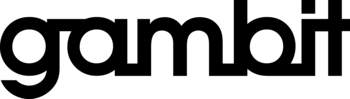SAP LSMW
SAP LSMW (Legacy System Migration Workbench) enables convenient data migration from legacy systems to SAP and other data operations. Learn more about the various application scenarios!
What is SAP LSMW?
SAP LSMW stands for SAP Legacy System Migration Workbench. The tool is primarily intended for the one-time or periodic transfer of data from external systems (legacy systems) to an SAP system. Thus, it plays a role in particular when switching from third-party systems to SAP products.
What functions does SAP LSMW offer?
The core functions of the SAP Legacy System Migration Workbench are:
- Importing Data from Non-SAP Systems
- Conversion of data from source format to SAP format.
- Import of converted data (including consistency check)
Although the name refers to the migration of legacy data, SAP LSMW provides additional functions for creating and changing master data, transaction data, and Customizing data. From a technical point of view, the following options are available:
- Batch input: Create (record) and transfer sessions by running transactions.
- Direct input: direct transfer of data to SAP database tables
- BAPI: Data transfer via interface
- IDoc: Data Transfer via Standardized Electronic Messages
In addition, the SAP Legacy System Migration Workbench is equipped with a recording function for SAP transactions (similar to the SAP test tool eCATT). Users can use it to record transaction steps (data capture and changes). The recording can then be used as the basis for the data transfer.
The most commonly used method for data migration is batch input. Users are also happy to use direct input for particularly large volumes of data. Let us therefore take a closer look at these two variants.
Application of SAP LSMW with Batch Input
Put simply, the batch input concept simulates the input of data by a human user. To do this, batch input sessions are first created, which contain both the necessary transaction codes (input screens) and the data to be entered. If the data originates from a non-SAP system, it must first be formatted to conform to the SAP input formats.
LSMW therefore provides special functions for converting from the source format to the target format. When the folder is processed, the SAP system completes all the steps that an employee would go through during data entry:
- Start transaction (open input mask)
- Checking user authorizations
- data input
- consistency check
- Save data (create entry in database table)
The difference to manual data entry is that the above steps are completed in the shortest possible time. This means that even extensive databases can be imported very quickly.
As a rule, batch input sessions are processed in the background, that is, invisibly. Corresponding background jobs can be scheduled and are often executed outside business hours so as not to interfere with day-to-day business processes.
Application of SAP LSMW with Direct Input
In contrast to batch input, no sessions are generated with the direct input procedure. The data is updated directly. This means that no screens are run through. Instead, the data is written directly to the target database tables. If errors occur, a restart function can be used. Direct inputs can only be processed in the background to ensure that this is effective.
Direct input is particularly suitable for very large amounts of data, since it offers considerably better performance than batch input. SAP function modules are also available here for consistency checks.
Which data can be migrated with the SAP Legacy System Migration Workbench?
LSMW already enables the transfer of numerous master data and transaction data in the standard system. These include G/L accounts, customer master data, supplier master data, material master data and bills of materials. Of course, it is also possible to transfer documents such as orders, purchase orders or posting documents from financial accounting.
Additional data objects can be migrated by recording transactions if the transaction is suitable for the batch input method. This method can also be used for mass deletion of data.
There is no need to migrate individual tables and fields. Instead, LSMW follows the approach of transferring complete business objects such as customer master records from the legacy system to SAP.
What authorizations are required to run the SAP Legacy System Migration Workbench?
The LSMW ultimately changes the dataset of an SAP system. Access to this function must therefore be controlled. The Legacy System Migration Workbench is integrated into the SAP authorization concept, which makes it easy to control which user can use the functionality and to what extent. There are four authorization profiles that build on each other:
- Display: Display projects and work steps, changes cannot be made
- Execute: Permissions of "displays"; additionally import, convert and import data
- Change Permissions of "Execute"; additionally change and copy objects
- Administration: highest level; access to all LSMW functions
Additional authorizations are required for data migration, depending on the method. If you want to create material master data, for example, using batch input, the SAP user must have authorization for the transaction "Create material". If customer data (customer data) is to be changed, authorization for "Change customer" would be required.
What are the benefits of SAP LSMW?
LSMW is available free of charge to SAP customers and partners. The main advantage lies in the considerable reduction of the time and cost involved in data migrations. Additional simplifications are provided by the reusability of data mapping and conversion rules.
Another positive aspect is that migration can be carried out without programming. Special knowledge (e.g. ABAP) is only required if very specific steps are to be mapped. Users are guided intuitively through the migration process by a clear sequence of steps.
Another advantage is that LSMW ensures a high level of data quality and consistency through import checks. If the procedure is correct, serious damage to the existing SAP database caused by incorrect imports can be almost ruled out.
Example for the use of LSMW
The data migration process with LSMW can best be illustrated using an example. Let's assume this is the case: Customer master data is to be transferred from a legacy system to the SAP System. The old data is already extracted and stored in an Excel spreadsheet. This contains data such as the customer number, the name, the address and the telephone number. All this information is now to be transferred to new customer master records in SAP using batch input. Essentially, the following steps have to be taken for this:
- Start transaction LSMW and create a project (here, for example, under the title "Data Migration for Accounts Receivable").
- Select import technique (here "Batch Input Recording")
- Perform recording (here "Create customer")
- Maintain Source Structure (Representation of Previous Structure of Customer Master Data in LSMW)
- Maintain source fields (field name, description, field length, field type)
- Maintain structure relationship (define relationship between source structure and target structure)
- Maintain field mapping and conversion rules (assign source fields and target fields, define conversion of field contents)
- Maintain fixed values and conversions (example: in the legacy data, "GER" stands for Germany, but in SAP the abbreviation is "DE")
- Select the file that contains the source data.
- Importing, checking and converting data (converting)
- Check Correct Conversion
- Create batch input session
- Process batch input session (corresponds to importing customer master data from the legacy system)
If no errors occurred, the customer data from the legacy system is now available in the SAP system.
What are the alternatives to SAP LSMW?
There are several alternatives to SAP LSMW, depending on the purpose (data migration, mass data entry, changing larger datasets). In particular, the following solutions and functions should be mentioned:
- SAP S/4HANA Migration Cockpit: for migration of legacy data from SAP and non-SAP systems to S/4HANA
- SAP Data Services: Data integration and data transformation software for the development of individual data workflows
- Development of your own ABAP programs
- Use of third-party tools
- SAP Transaction MASS: Mass Change of Data (No New Creation)
- eCATT or SCAT: Structure of New Data for Test Purposes
Can LSMW also be used under SAP S/4HANA?
Although the LSMW tool is still technically available in SAP S/4HANA, it is no longer officially supported. There is also an SAP note that states that LSMW may suggest incorrect migration interfaces that can no longer be used in S/4HANA. The background is the far-reaching changes in data structures and screens associated with S/4HANA. The standard interfaces used in R/3 (IDoc, records, BAPIs, etc.) are also not designed for these new structures.
As the successor to LSMW, SAP offers the new migration tool LSMON (Migration Object Modeler) and the S/4HANA Migration Cockpit (LTMC) under S/4HANA.
Where can I find a manual or tutorial about LSMW?
There are only a few freely available instructions and tutorials on the subject of LSMW on the Internet. SAP provides relatively detailed information in its own documentation on the Legacy System Migration Workbench. In addition, individual users or user groups have provided LSMW tutorials. For a detailed introduction, extensive specialist reading in the form of books is also available.

Meinolf Schäfer, Senior Director Sales & Marketing
Do you have any questions? I will be glad to help you.+49 2241 8845-623